Once you have created an item in the workspace, you can attach the metadata. Click on the Item Metadata tab.
The Nyingarn Workspace has a standard metadata schema. The schema profile displays the fields our team has developed in consultation with AIATSIS. There are five sections of metadata – About, Location, Original Source Information, Permissions and Who.
The About tab contains the core data for your manuscript item; see below.
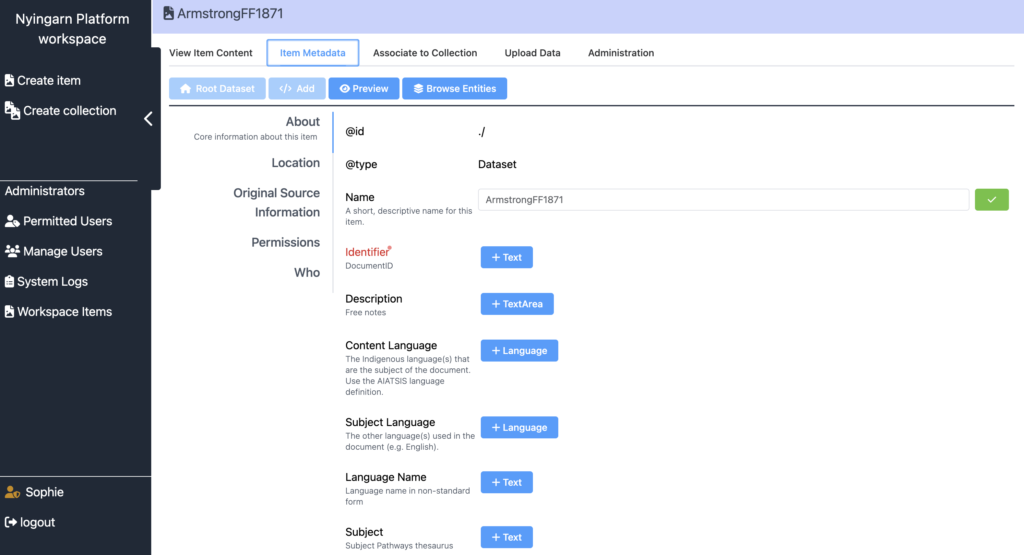
The location of the manuscript language is recorded and displayed on a map.
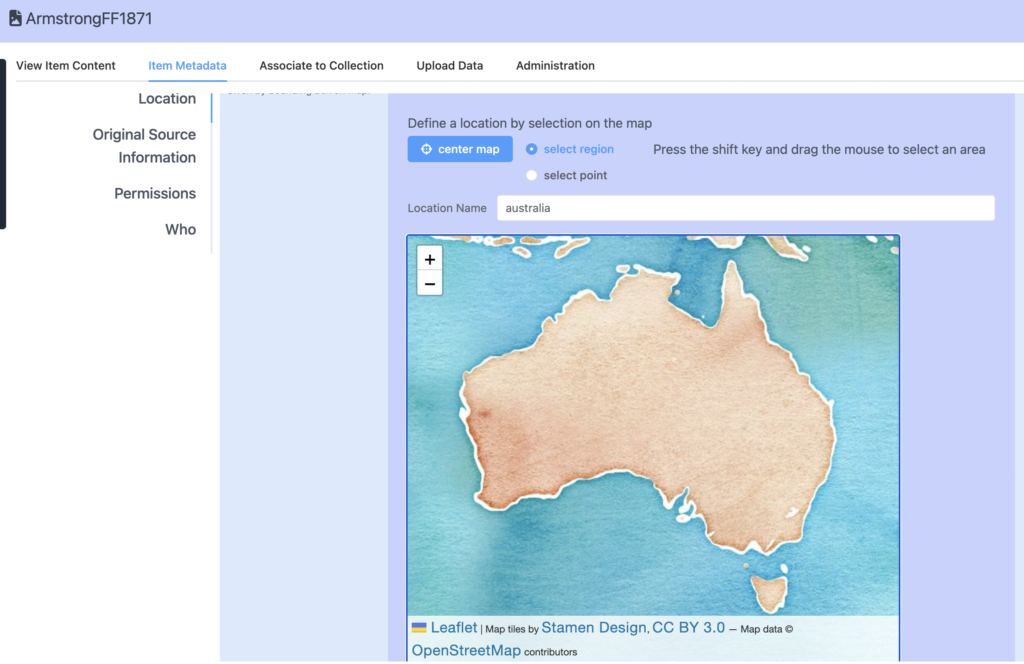
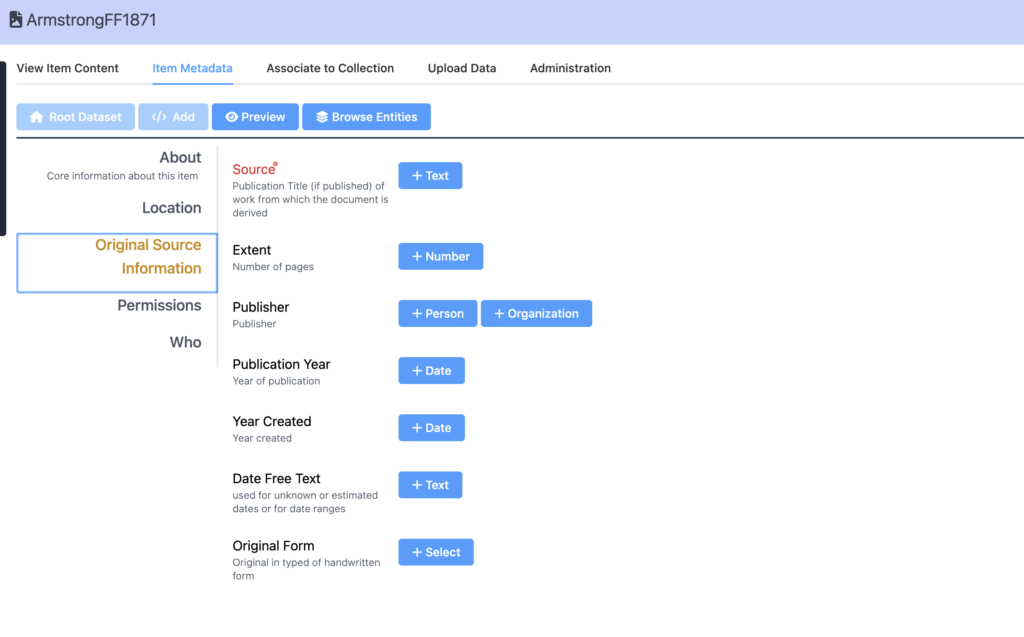
Permission documentation is required to send the manuscript item to the Nyingarn Repository and details the community wishes for access. The forms can be found here.
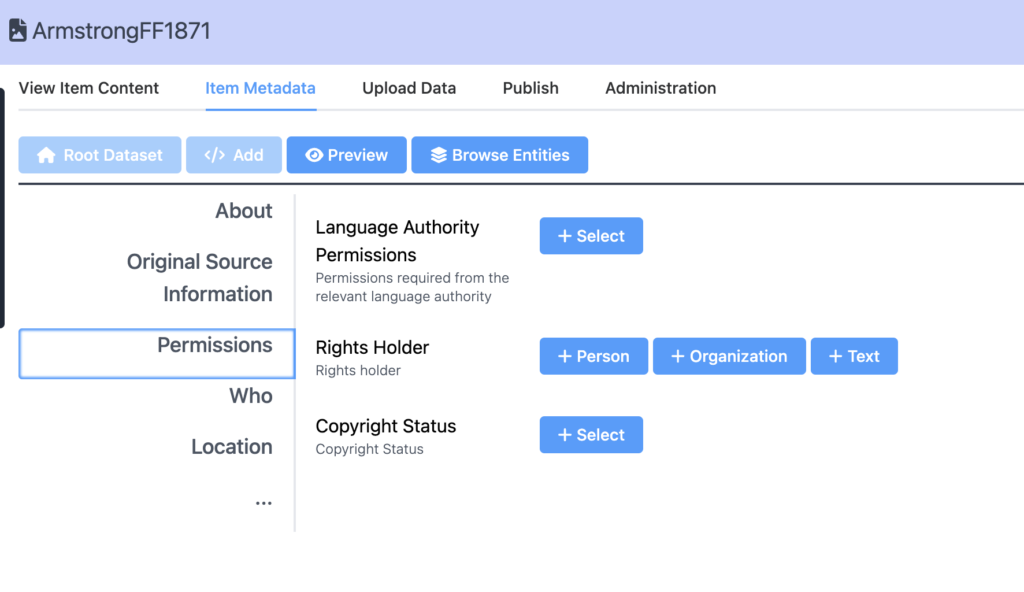
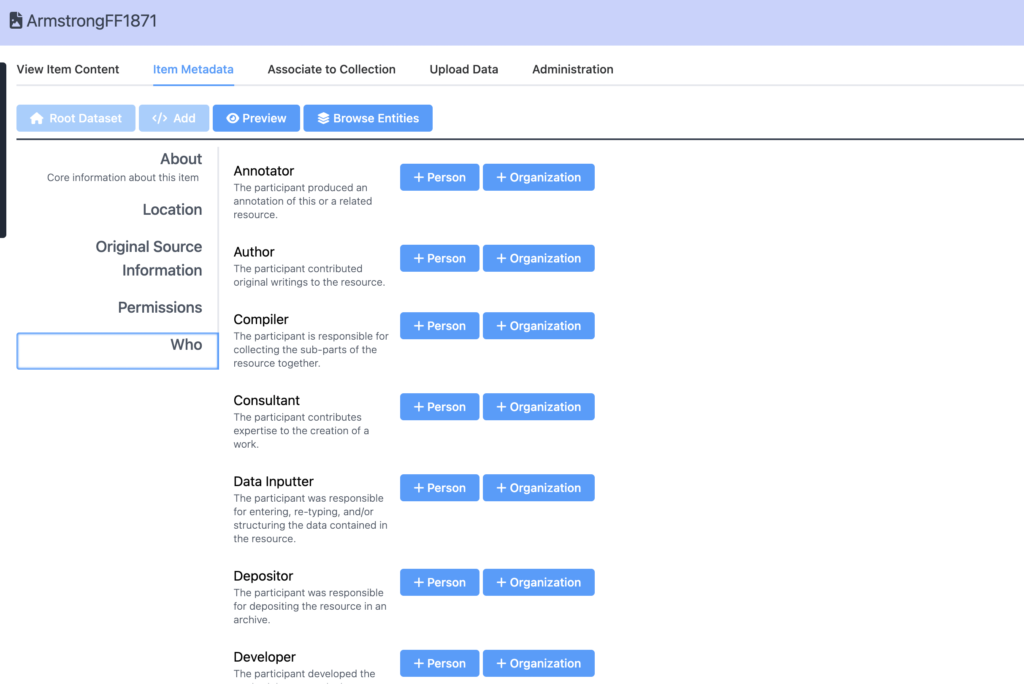
You can save and reuse your metadata by clicking the blue button, Save Crate as Template, on the right-hand side.