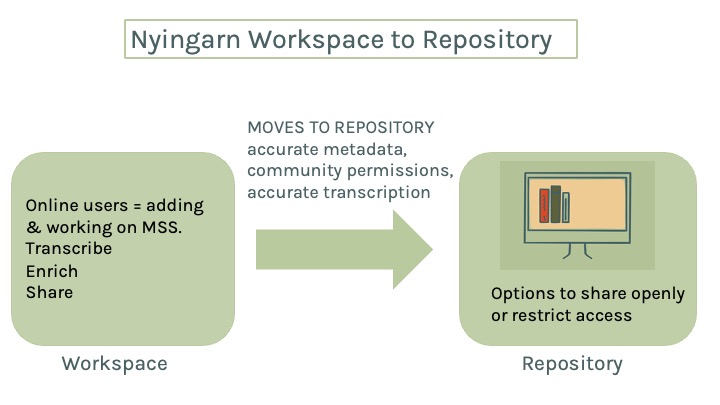The workspace allows the researcher with access approvals to upload images of digitised manuscripts and enrich their transcription and metadata.
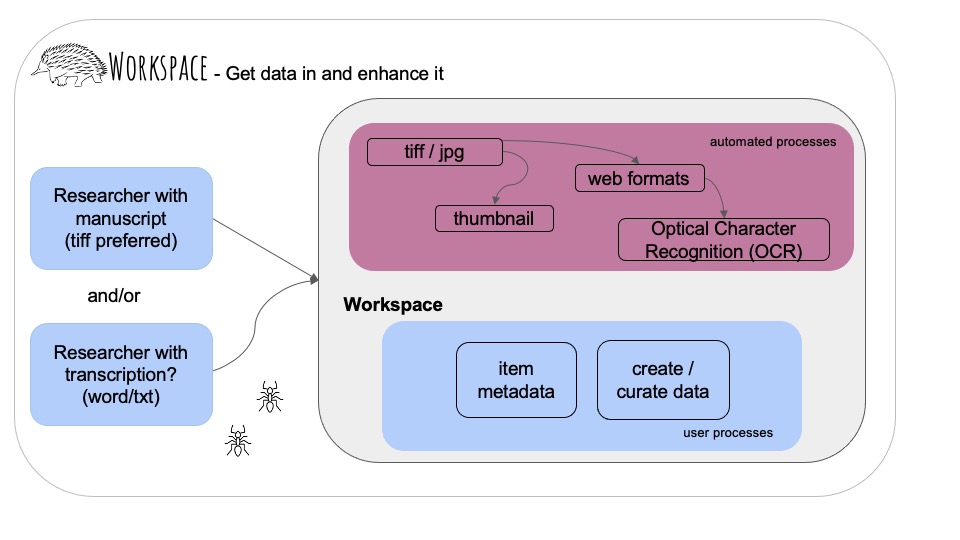
Files are uploaded = one page per image in TIFF or JPEG format. TIFF file format is preferred for its archival, non-compressed quality. Transcription files can also be uploaded if they already exist and matched to the original manuscript pages.
The workspace then automatically converts the manuscript into several file types for greater usability. After uploading, the user can add metadata. We are working on standard metadata like the AUSTLANG codes to enrich the records and make them more easily searchable.
The workspace can also automatically transcribe manuscript images using Textract OCR (optical character recognition). Typescript manuscripts can be read more successfully than handwritten manuscripts. The user can view and edit the automated transcription (user screen pictured here).
Once you have a transcript and have downloaded it, you should then delete the item from the workspace. The workspace is not a longterm repository for these items. We will delete items that have not been opened for six months.
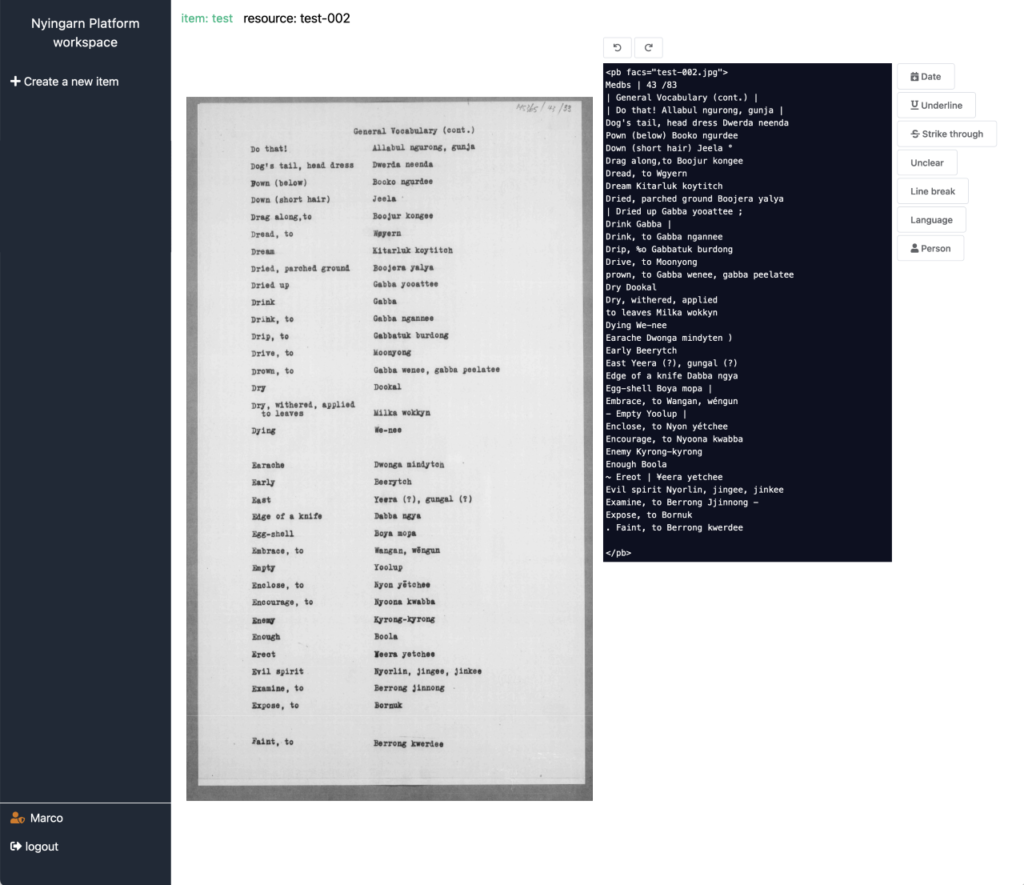
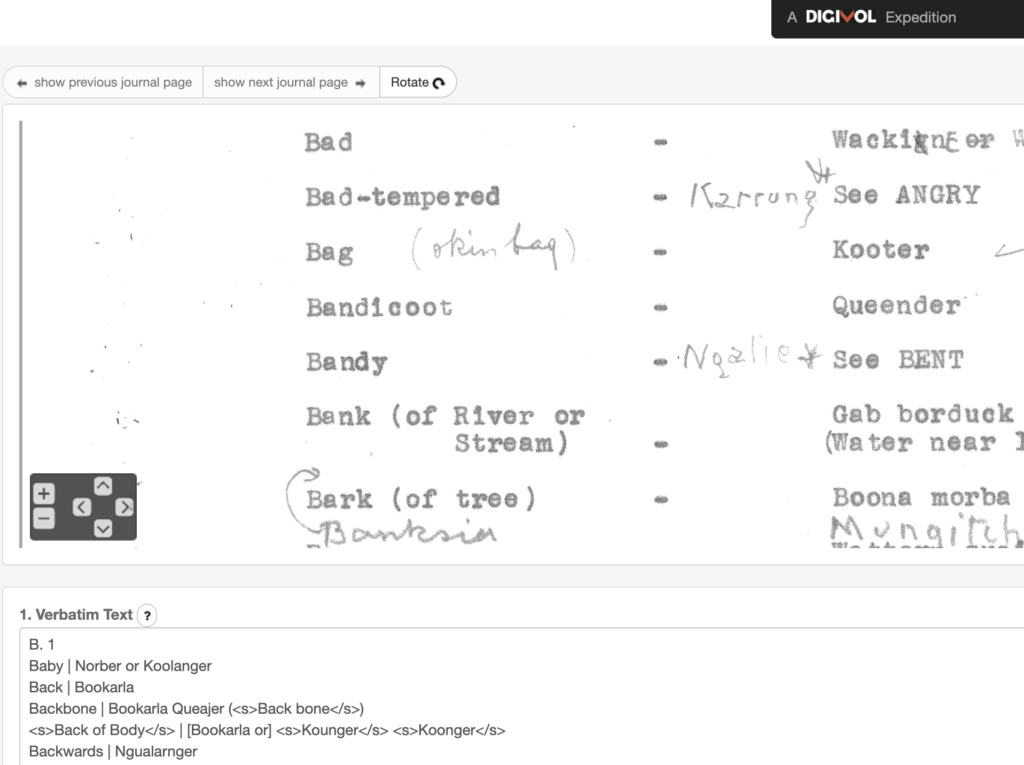
PROJECT COLLABORATION
The user may also wish to have a manuscript transcribed outside of the workspace using platforms like DigiVol and FromthePage, or Transkribus. Both these platforms can restrict/close manuscript access to those with the link only. There is also a process to validate, reject, and edit the transcription work of the volunteers. See this page for more information about using DigiVol: DigiVol Nyingarn .
NYINGARN REPOSITORY
A manuscript can move into the Nyingarn Repository once it has met the following criteria: accurate metadata, community (or communities) permission, and an accurate transcription. The repository is where a document and its transcript can be made publicly available and will be hosted into the future.