The Nyingarn Workspace can ingest your FromthePage transcription work. Follow the instructions below.
Accessing your FromThePage data
Once your transcription work is complete, use the export tab to view your individual works.
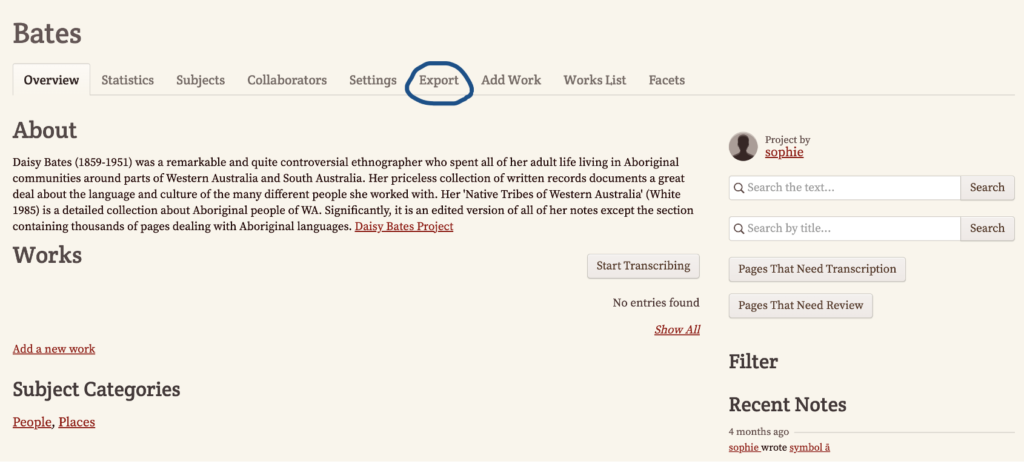
Navigate to the work you want to export from your work title list. For Nyingarn, you will need to download the TEI version of your transcription.
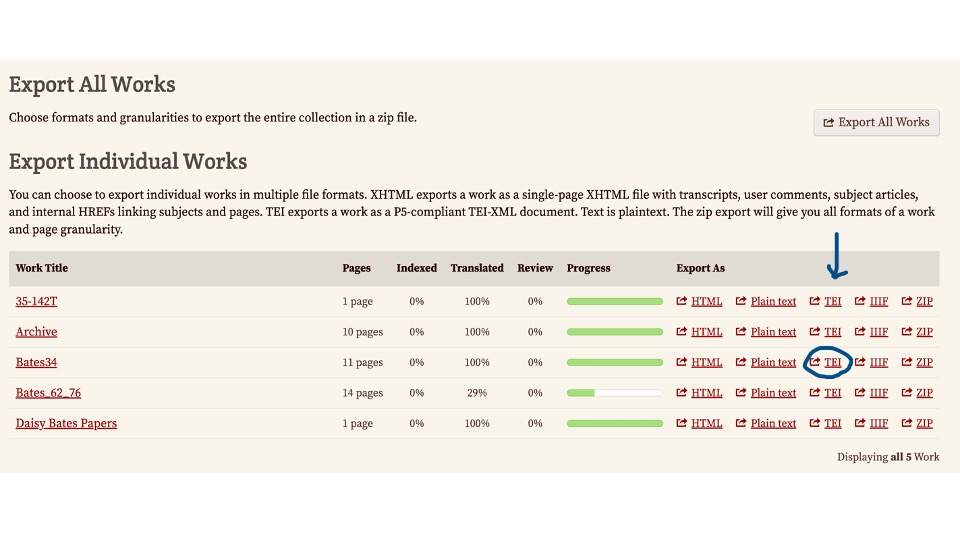
The XML file will appear on your screen (see screenshoot on the left). Right click to save and name.
The name convention needs to be consistent with your item in the Nyingarn workspace. For example, if your Nyingarn item is Bates34, the FromthePage document should be Bates34-ftp.xml.
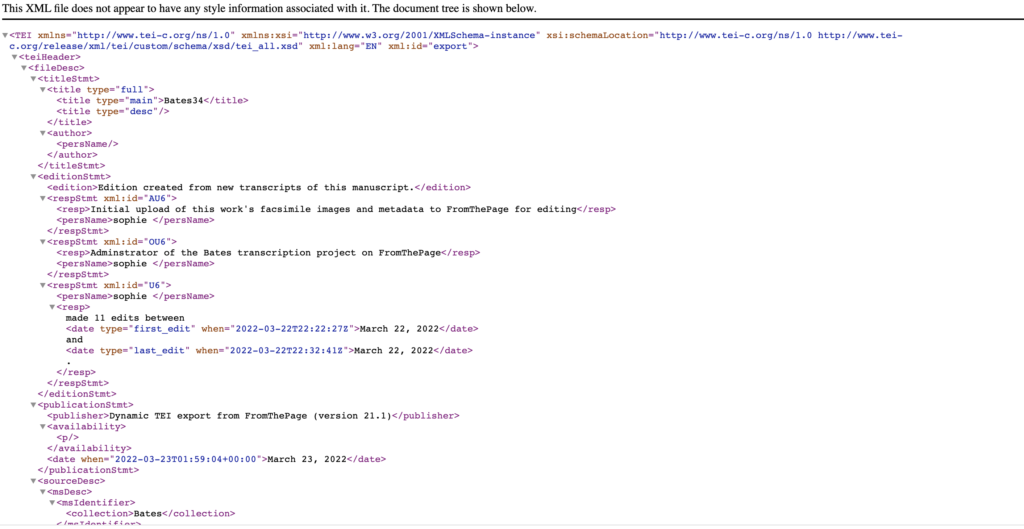
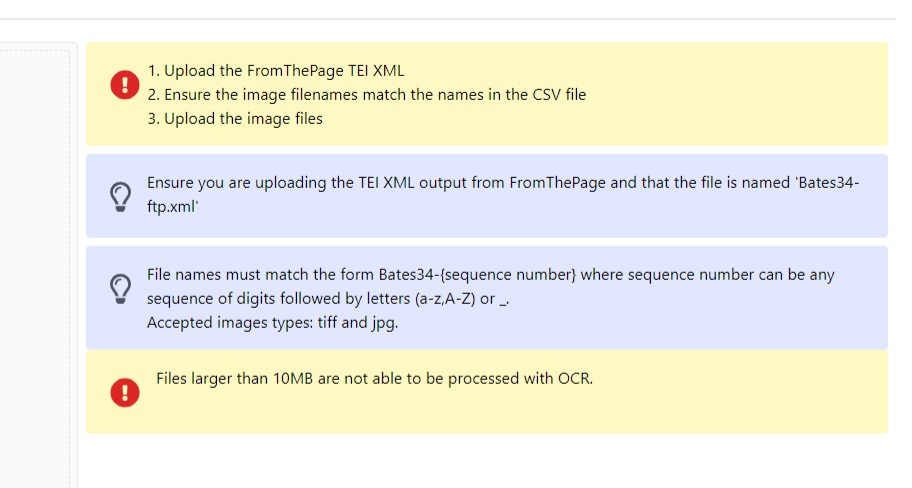
Uploading FromThePage data
The process for uploading FromThePage data is the same as uploading DIGIVOL data except that the file is named differently. In this case, the file must be named “{name of your item}-ftp.xml“. Again, do not upload any images at this stage. When the workspace receives the FTP TEI file it extracts the transcriptions for each image and creates a file for each. If you upload the images before this stage has been completed your images will be sent through Optical Character Recognition.