Renaming your manuscript image files before using DigiVol or FromthePage. The new file names will then be consistently used for transcription work and export into the Nyingarn Workspace. Below are some helpful suggestions.
Daisy Bates Collection, University of Adelaide Library. The collection is organised into 13 Chapters of 66 Folios, and as digital files look like this
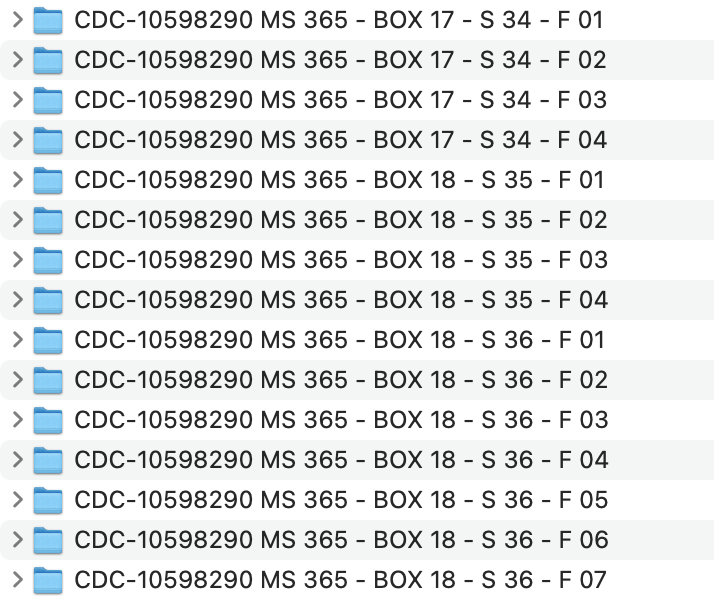
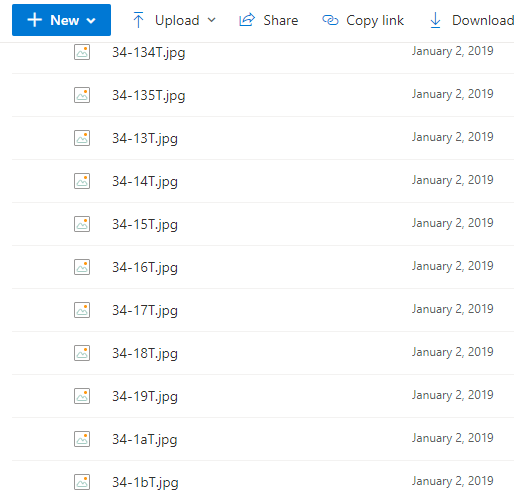
Naming these files for the Nyingarn Workspace:
The item can be the whole manuscript or a section of the manuscript.
For large collections like Daisy Bates, the item was identified as a section. For example, Bates34, Bates35, Bates36 and so on.
The manuscript image pages were then renamed following to this convention: Bates34-001.tif, Bates34-002.tif, Bates34-003.tif.
Looking at the above right-hand screenshot, 34-15T.jpg becomes Bates34-015T.jpeg.
Small manuscripts, less than 10 pages, can be named MSS12-1.tiff, MSS12-2.tiff, without the additional 0.
For Larger manuscripts, more than 10 pages, we recommend adding the extra 0/00 numerals like this MSS12-001.tiff, MSS12-002.tiff … MSS12.010.tiff