The Nyingarn workspace may not accept old or damaged TIFF image files. If this happens, you will receive one or both of these fail notifications.
1. Failed status on the right hand side when you upload data, see the screenshoot below OR
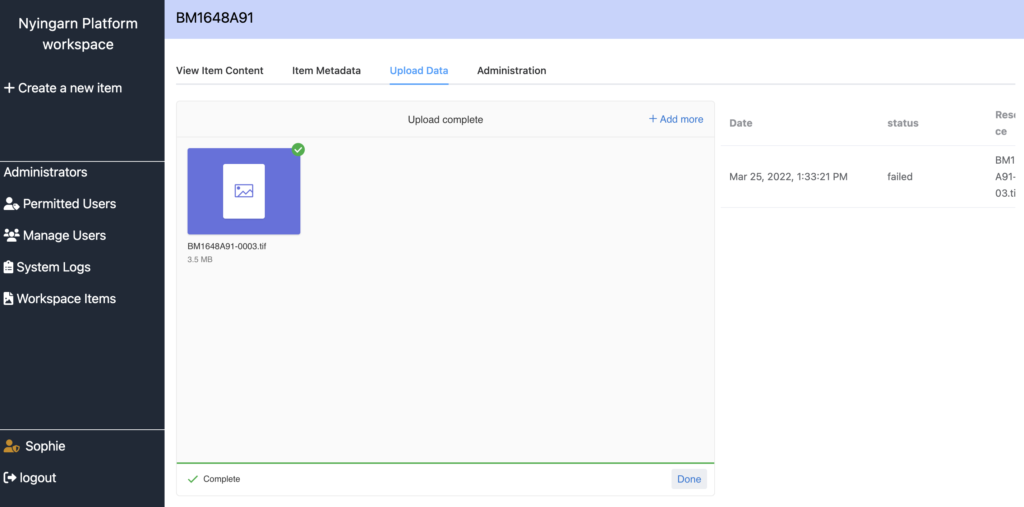
2. In the item content view, the red crosses tell you no image or processing could occur.
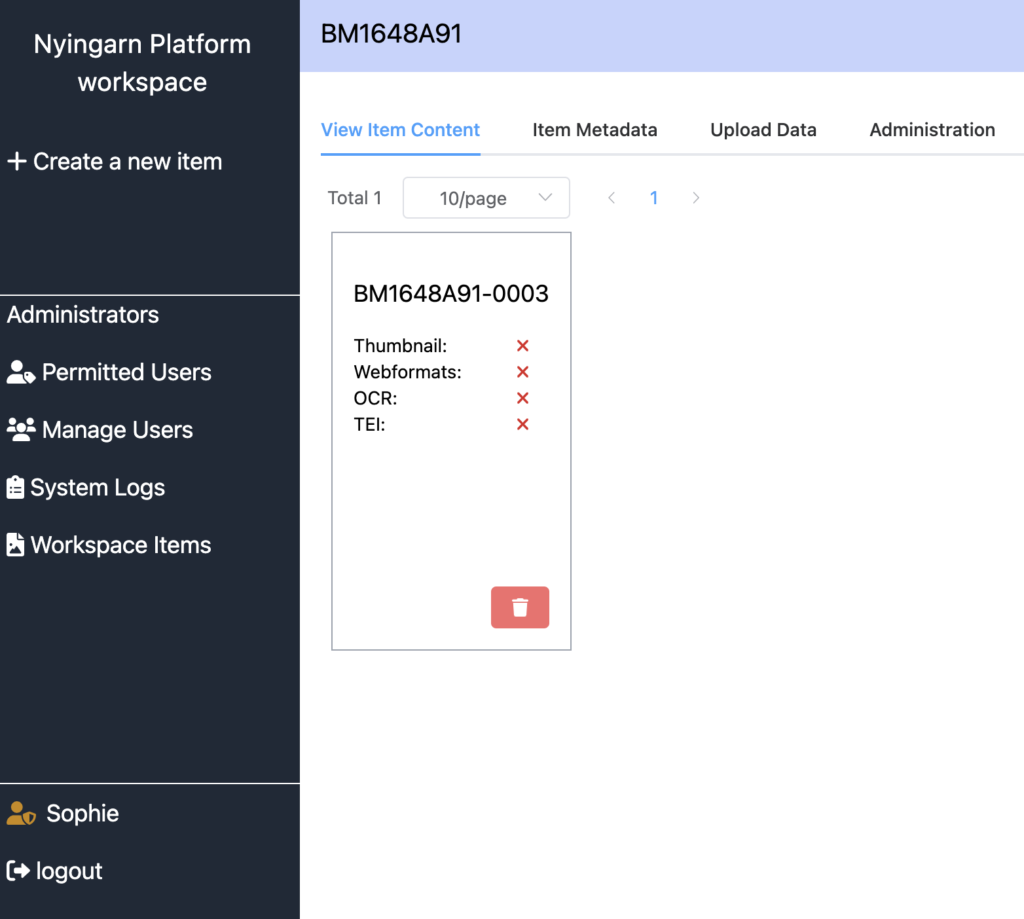
To correct: Delete the resource using the red bin button.
Check your TIFF file. If it doesn’t open on your computer, it is unlikely to upload to the workspace.
Convert the TIFF to JPEG. Software like Graphic Converter is very useful.
Upload the JPEG file to your item.