You can tag your manuscript transcription to add more detailed metadata. For example, if you recognise a place name you may want to tag this as a <place> in your transcription. This is useful when you download your completed transcription. It means you can search all the different ‘places’ that are named in the manuscript and use this information in different ways.
There are three buttons in the workspace that you can use to add detailed information like this. They are: Person, Place, and Organisation. ‘Organisation’ can be used to mark up any kind of group, for example a tribal, national, or linguistic group.
Another way to enrich your transcription is by tagging the languages that appear on the page. This is particularly useful when there is more than one language in the manuscript. To tag a language, use the TEI XML mark up xml:lang=” “. In between the quotation marks (” “) insert a code for the language. For Indigenous languages, the Nyingarn workspace uses Austlang codes.
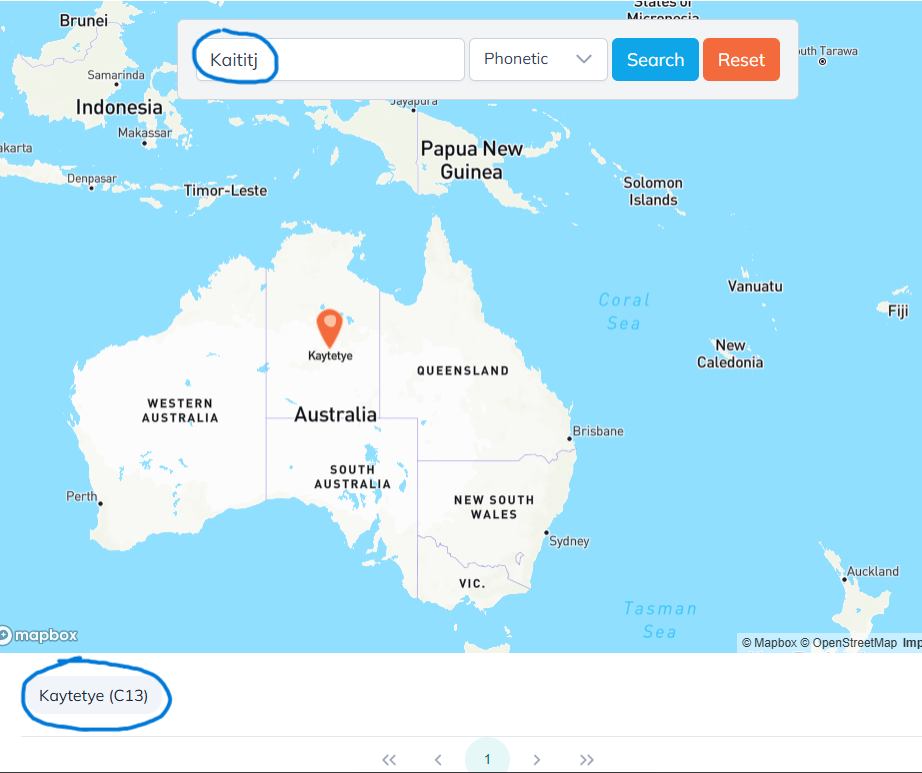
HOW DO I FIND THE RIGHT AUSTLANG CODE?
To figure out what Austlang code is associated with the language you want to tag, access the Austlang site. Use the search bar to search the language. It does not matter which spelling you use. The letter and number in brackets in your search results is the Austlang code.
When you add a content or subject language to your Nyingarn metadata, this field will also show you the Austlang code.
In the example above, I would tag parts of my manuscript with the XML markup xml:lang=”x-austlang-C13” . I need to insert ‘x-austlang-‘ before the Austlang code to specify that this language code comes from the Austlang database.
You can tag a language at different levels. You might do this at an individual word level, by line, at a paragraph level, or at a page level. Continuing with the C13 example, to show that a page contains Kaytetye language content insert xml:lang=”x-austlang-C13″ into the surface tag at the top of the page. The result would look like this:
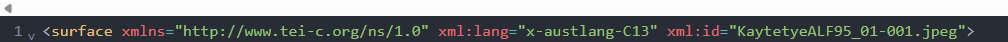
If you have marked up paragraphs in your transcription, you can also insert the language tag at a paragraph level. To do this, insert the xml code inside the opening <p> tag like the image below. You may also want to mark up other languages as they appear. In the example below I have tagged the following paragraph as being in English.
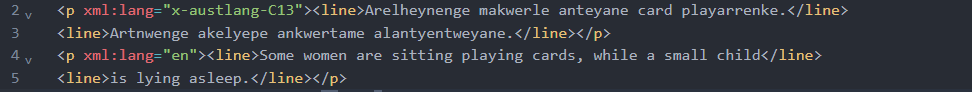
If you would like to tag languages at the individual word level, you will first need to indicate that the section you want to mark up is a word. The code for this is <term> WORD </term>. Once you have done this, insert the xml:lang code like we did above. It should sit inside the first part of the code, looking like this:
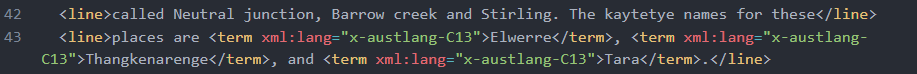
When I marked up languages at a paragraph level above, I included a code for English. To tag non-Indigenous languages in the text, use the two or three letter ISO code for that language. Find out more about ISO language codes here.