Once your transcription in the Nyingarn Workspace is complete, you should either download the transcription and delete the workspace item or publish the manuscript with transcription to the Nyingarn Repository. Unpublished items in the workspace that have not been opened for six months will be deleted.
To download the TEI document of your transcription, navigate to the item in the Workspace and click on the blue button at the top right, ‘Download the TEI document’.
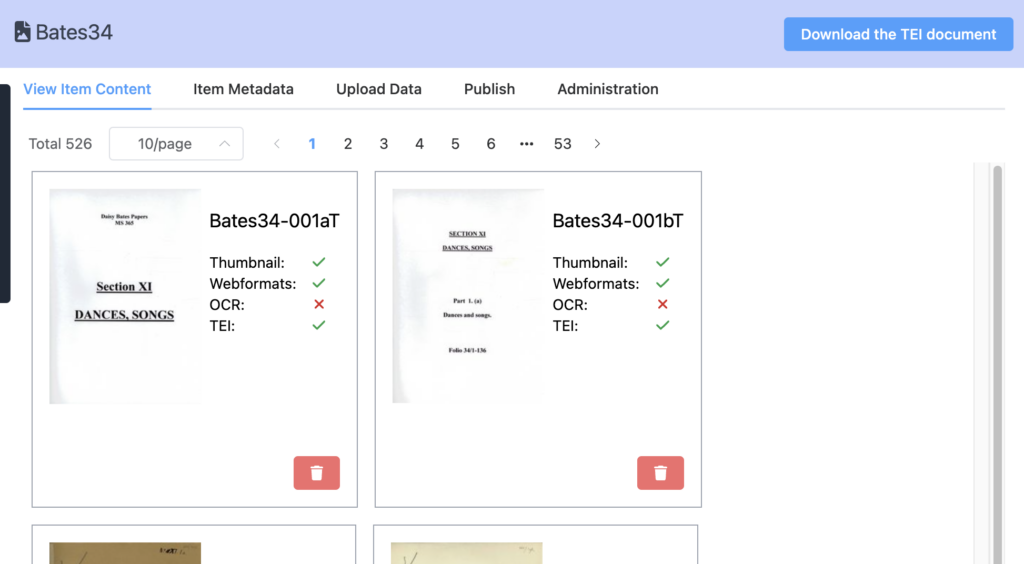
The TEI document will appear in your downloads folder. The document will include XML markup language, similar to the WRITE tab in the workspace. To view your transcription as a Word or PDF document, you will need to convert the TEI document using an online convertor such as TEIGarage.
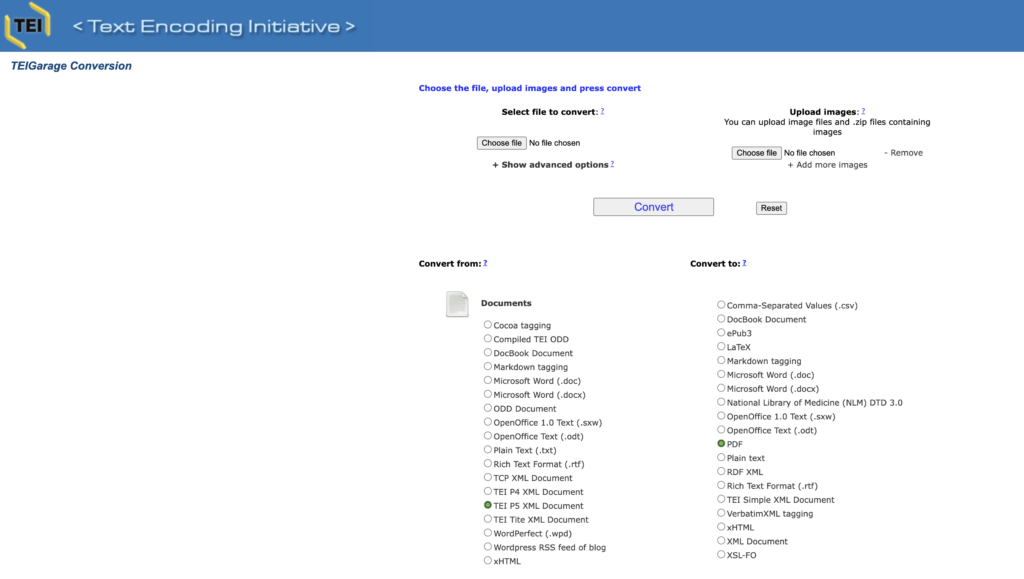
In TEIGarage, select ‘Documents’. In ‘Convert from’ choose ‘TEI P5 XML document’. In the righthand ‘Convert to’ column, choose the format you want to convert to, e.g. PDF or Microsoft Word (.docx). Upload the XML file with the ‘Choose file’ button and click ‘Convert’. It will then download the converted file when it is ready.