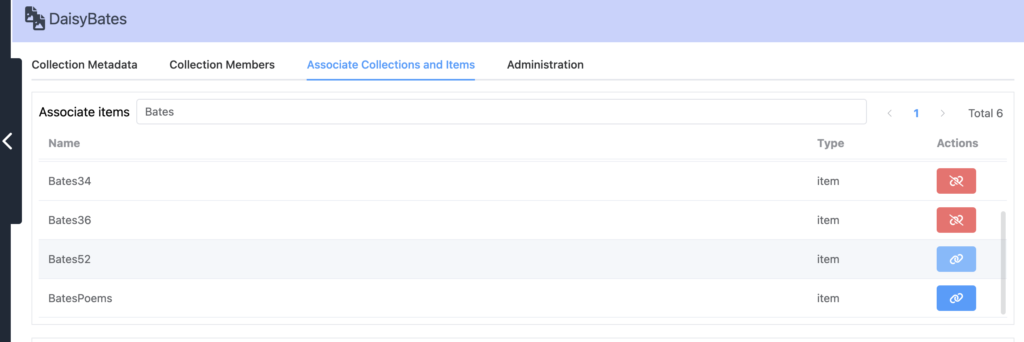Creating a collection can be a useful way to organise and group different manuscripts that you are working on. This page shows you how you can create a collection if you want to (you do not need to).
When you log in to the workspace, you will be presented with your dashboard. Get started by selecting “Create a new collection” in the sidebar. Make sure your collection name meets the requirements.
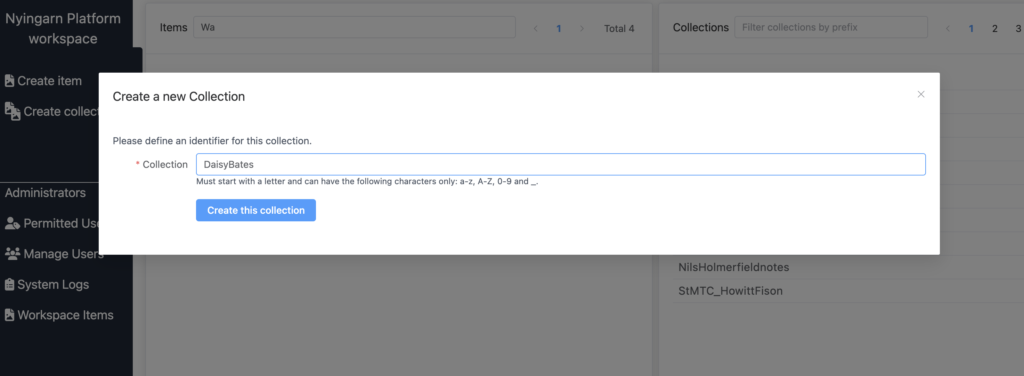
Items can be added to your collection using the Associate Collection and Items tab.