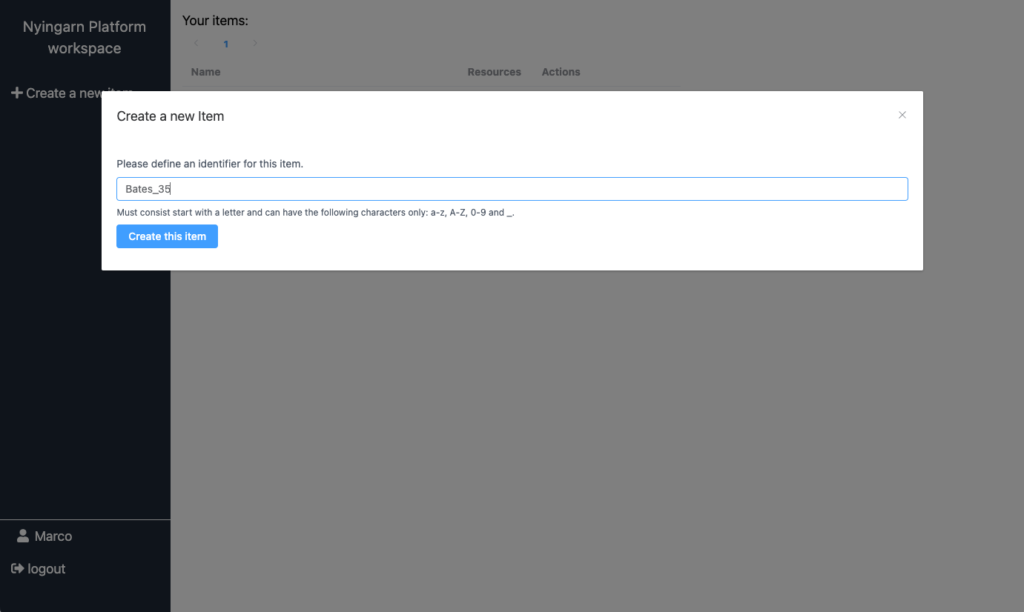When you log in to the workspace, you will be presented with an empty dashboard.
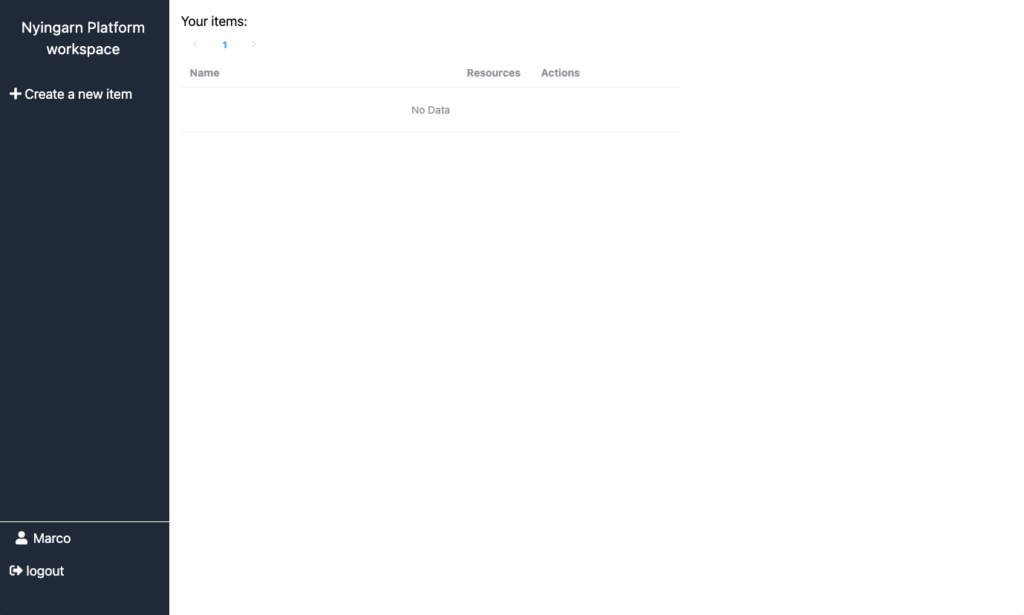
Get started by selecting “Create a new item” in the sidebar. When naming your item you must meet the following requirements.
- the name must start with a letter
- the name can have any sequence of uppercase or lower case characters, digits (0-9) and underscore (_).
- the name cannot have a dash in it (-)
- the name must be unique within the workspace – the workspace will prevent you from creating a name that already exists.
This name will be the identifier for your item.