You can edit and enhance your transcription by typing into the transcription textbox.
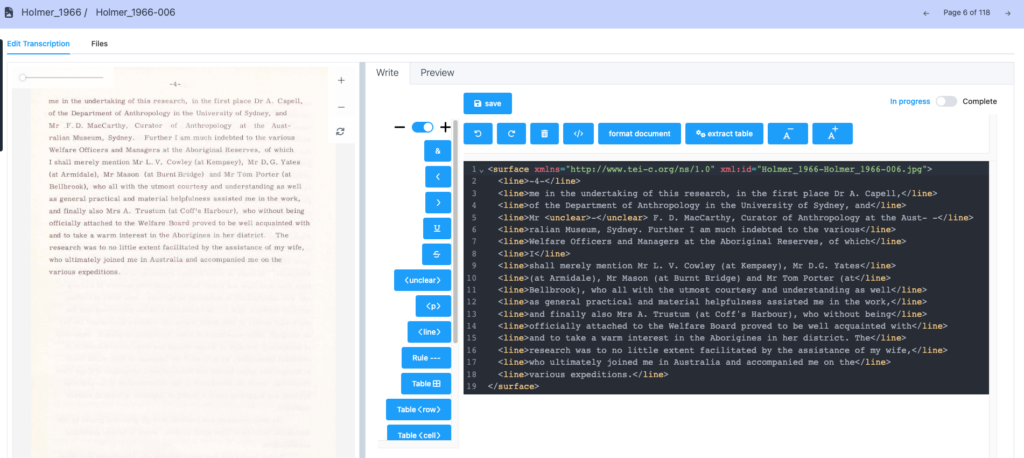
EDITING TRANSCRIPTION TEXT
When you start working in Nyingarn, the manuscript page is shown on the left-hand side and the transcription text box on the right. The transcription box has two tabs: WRITE and PREVIEW. In the WRITE tab, the user can edit and enhance the text. The text has the markup colour coded around the text. In the PREVIEW tab, the user sees only the transcription text.
To edit the text, click in the text box and add or remove content.
To add markup options, highlight the text and click the relevant markup blue button.
This website provides many useful characters and symbols https://schwa.dk/filer/ipacharpick/. The symbols must be Unicode.
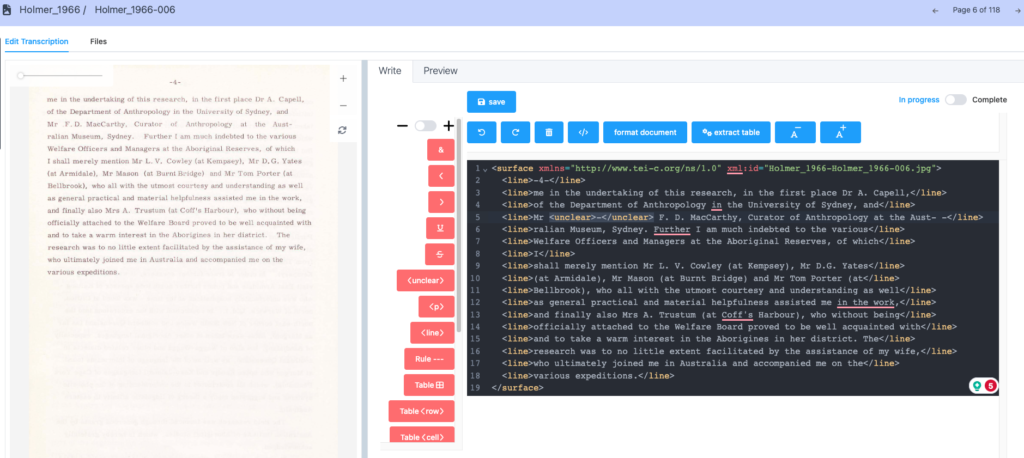
To remove markup, change the -/+ slide button to – (buttons will turn red), highlight the text and click the relevant markup red button.
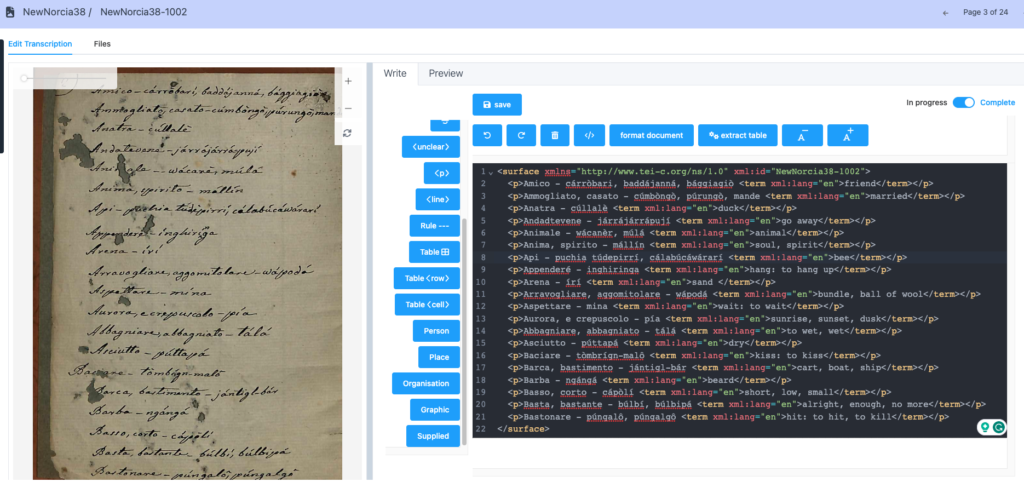
ENHANCING TRANSCRIPTION TEXT
Important information like place names, people, tribe/community, and language can be marked up within the document. This manuscript example is written in English and a Western Australian Indigenous language. English translations have been added and marked as additional English language information using this code ‘<term XML: lang=”en”> XXX </term>. Here, the XXX represents the manuscript text in English.
The supplied markup button could also be used. The supplied button can be used to name people refered to as initials in field notebooks.