With appropriate permissions, accurate metadata and a completed transcription, items sitting in the Nyingarn Workspace can move to the Nyingarn Repository.
To publish an item to the repository, navigate to the ‘Publish’ tab in your workspace item.
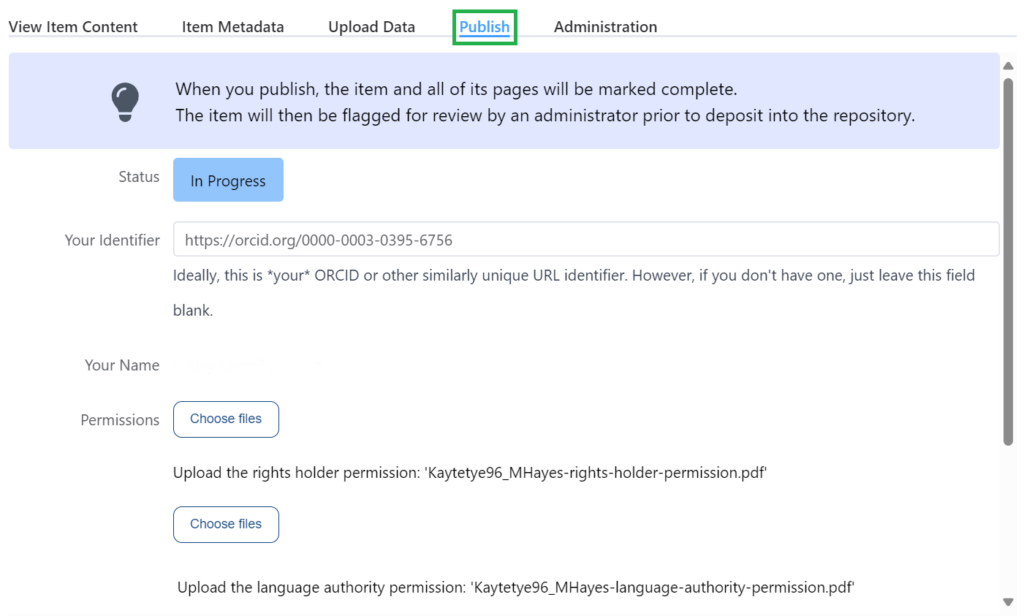
Click on ‘Choose files’ to upload your rights holder permission(s) file and language authority permission(s) file. Make sure your permission files are saved as PDFs and are named correctly.
Next click the blue ‘Generate the complete TEI document’ button. If the button is greyed out and says ‘This item has pages with invalid TEI markup’, you will need to check your manuscript pages and resolve TEI errors.
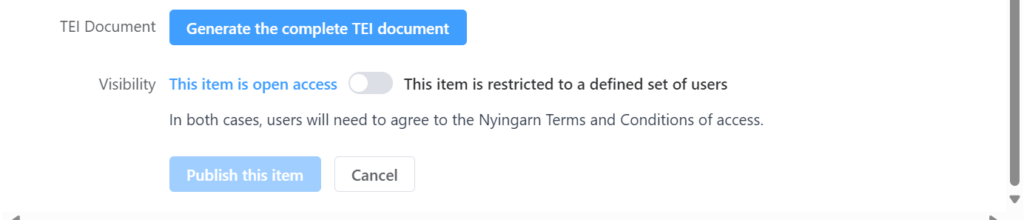
In the ‘Visibility’ section, use the toggle to indicate whether your item is open or restricted access. If your item is restricted, you will need to fill in some additional fields.
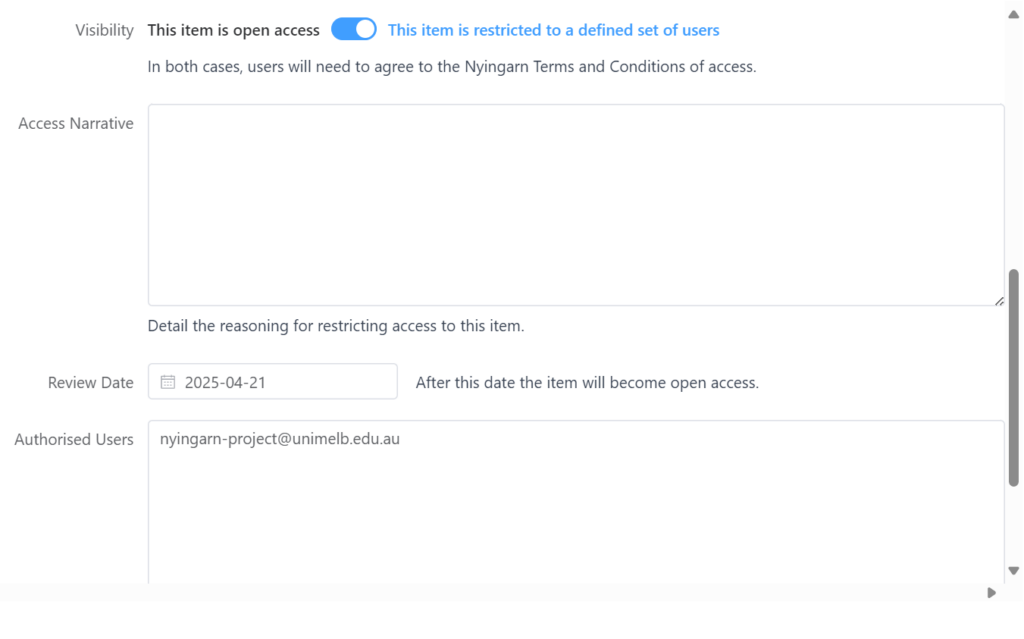
In the ‘Access Narrative’ textbox, provide some information about why the item is restricted. In ‘Review Date’ you can select a review date after which the item will become open access. This field is optional.
In ‘Authorised Users’, specify the people who will have access to the item in the repository by listing their email addresses. Email addresses can be separated by a comma, or each address can sit on a new line of text. The email address of anyone who has access to the item in the workspace will automatically appear in this box.
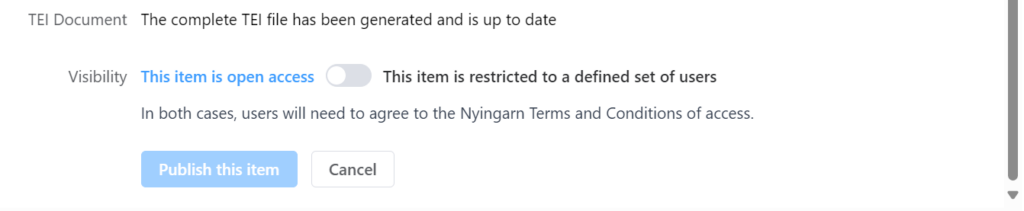
Once your permission documents have been uploaded, the TEI file generated and open or restricted access decisions made, you are ready to publish your item to the repository. Click the blue ‘Publish this item’ button.
When you publish the item, it will be reviewed by an administrator before being deposited in the repository.